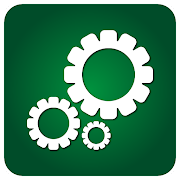Best Document Scanner App For Android Free Download
Document Scanner Can Scan Documents, Also Make PDF, Like PDF Maker App, Free PDF

Screenshots
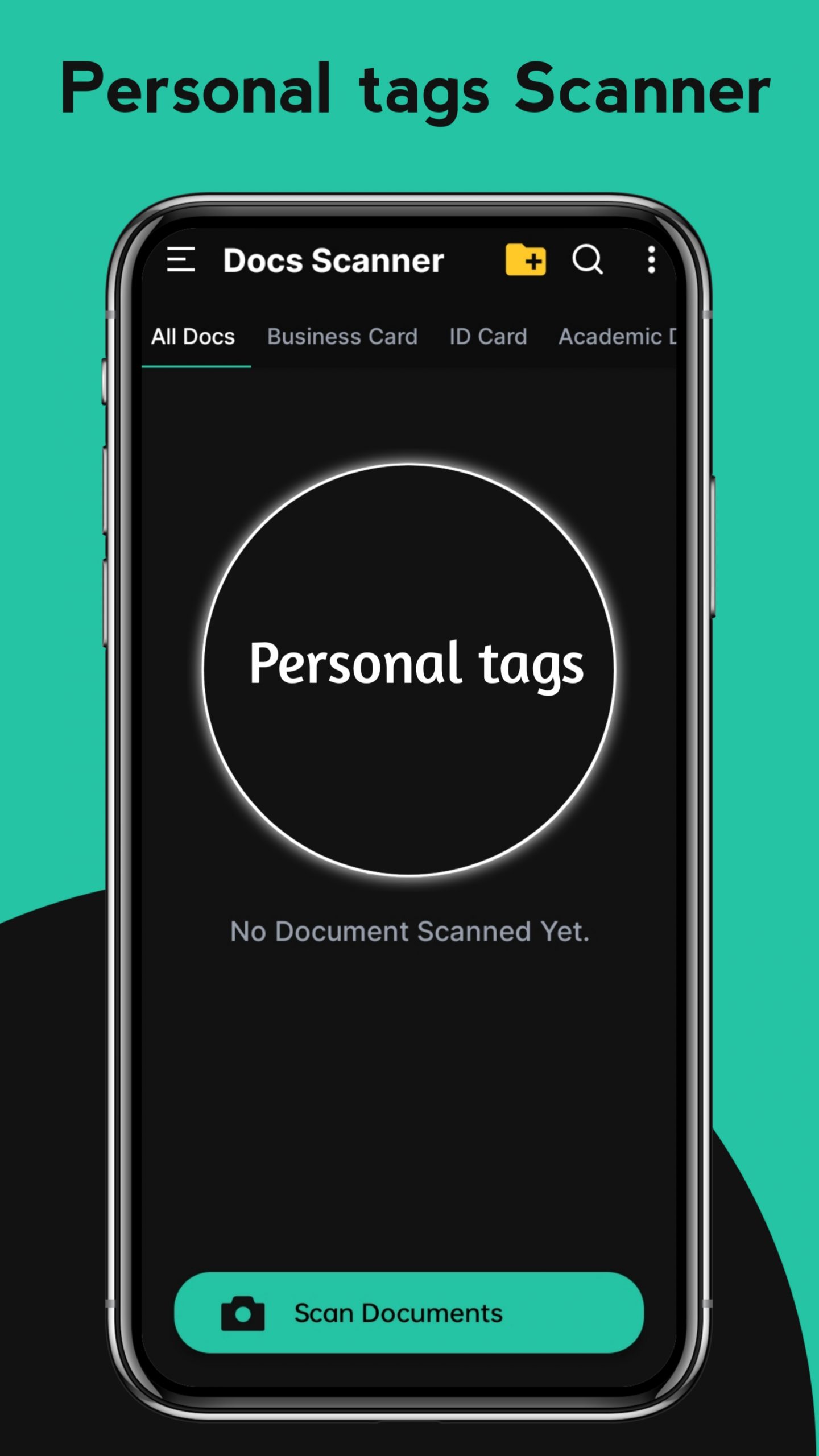
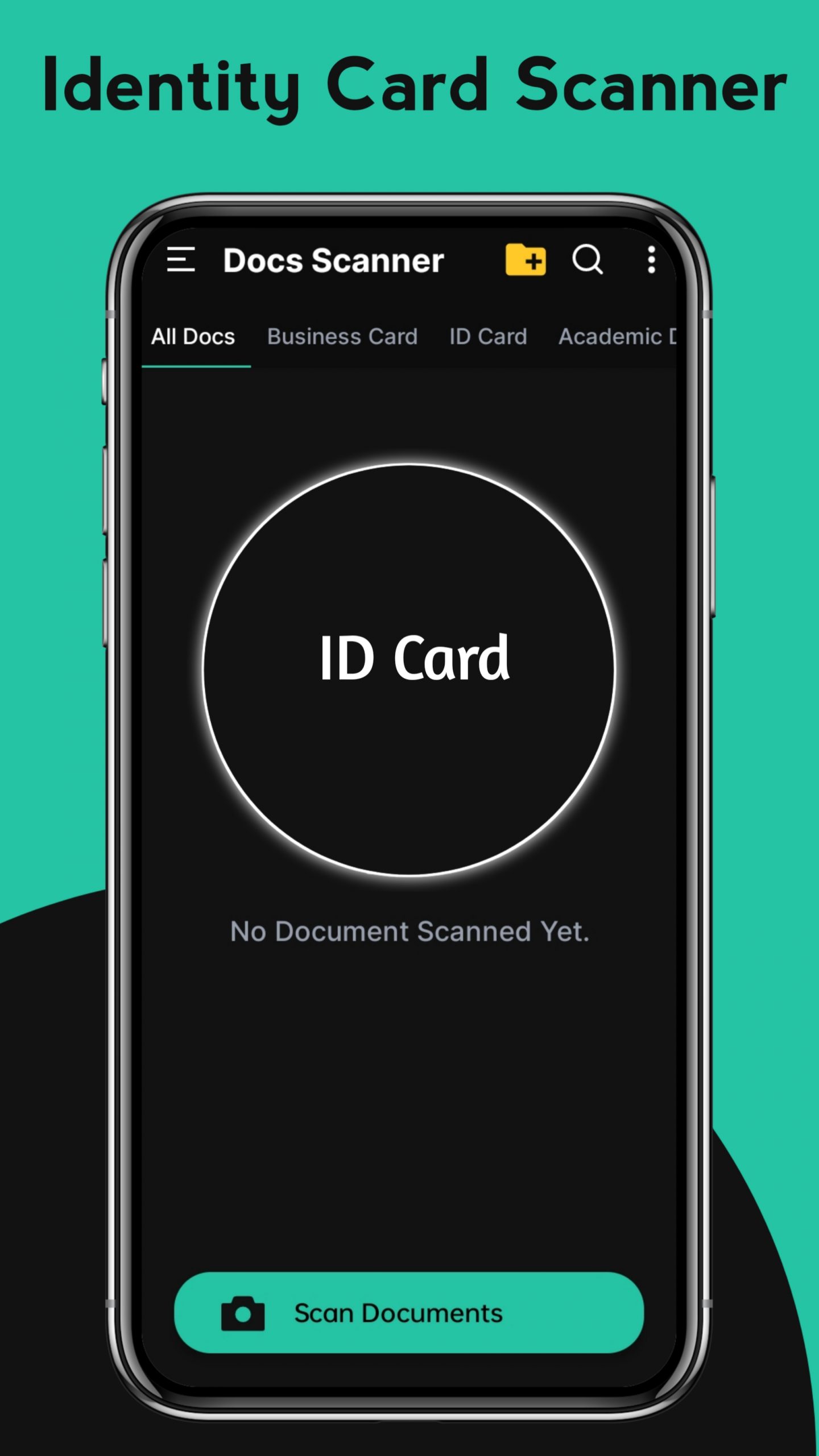





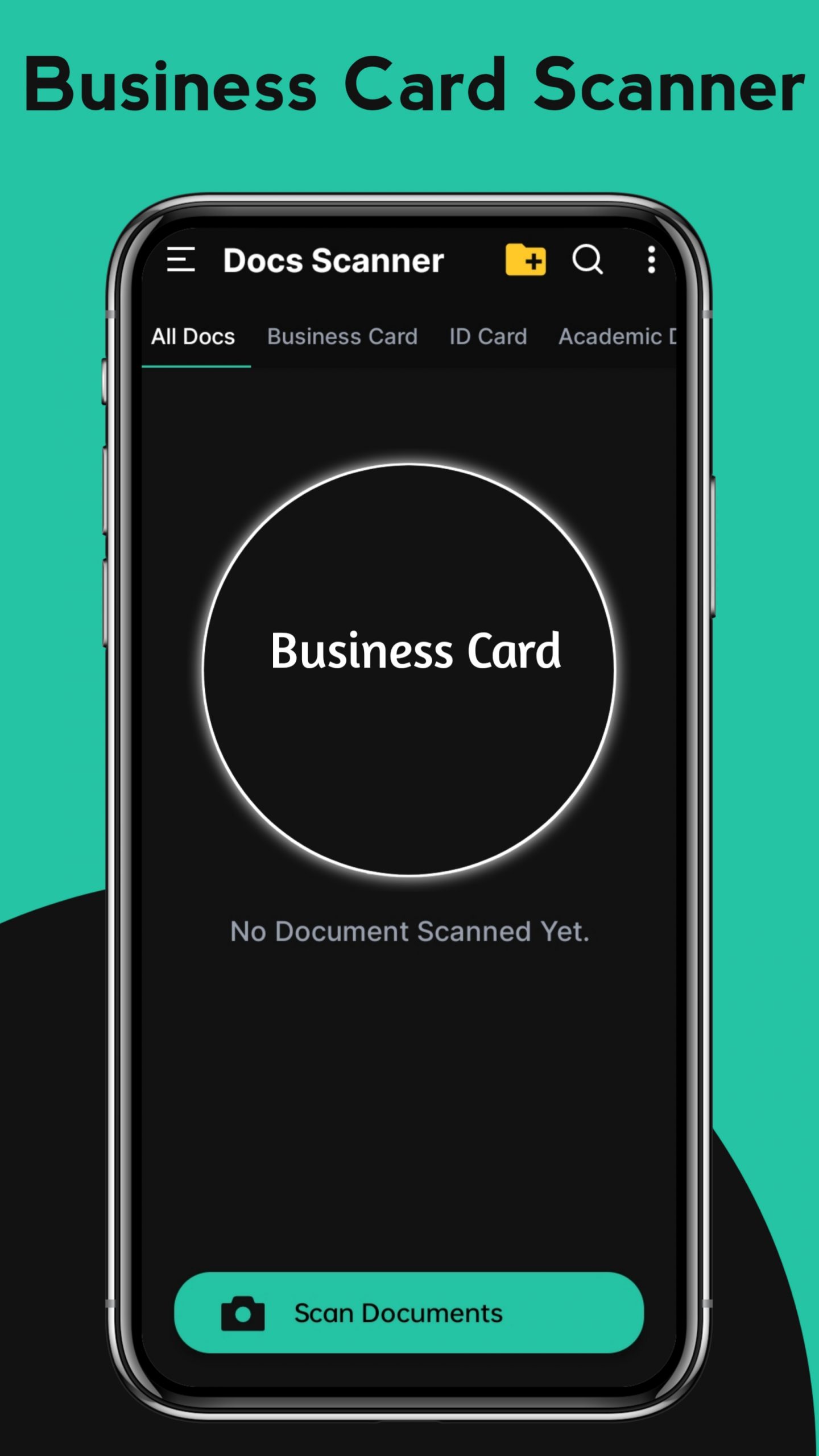
App Discription
Best Document Scanner App For Android Free Download
Do you have a shortage of time and want to scan a variety of documents? Then you need to download a CamScanner to scan these documents in just one click. Document Scanner App is the best app to scan documents. You can scan any document or photo through this app.
Nowadays, everyone needs to download a PDF maker app whether you are a student, business man or teacher. It is not easy to scan a variety of documents with your mobile phone. But through the scanner app, you can easily scan any colored documents, photos,s or text.
Doc Scanner application enables you to scan your image and documents with high quality through your mobile easily. Moreover, this app has some auto-correction functions like increasing the brightness or filtering the image for best and high-quality documents.
How To Use
Take Picture:
- Open it and click on the “scan document”.
- Take a picture of a document which you want to scan.
- Adjust scan area.
- Crop it if you want.
- Select original, color, sharp black or OCV black according to you need.
- Save changes and then click on “save as PDF”.
- Set a password if you want to secure your file.
- Your document will save as a PDF file.
Import from Gallery:
- Click on three dots.
- Click on “import form gallery”.
- Select the image which you want to scan.
- Crop that image and adjust brightness according to your need.
- Save changes and then click on “save as PDF”.
- Set a password if you want to secure your file.
- Your document will save as a PDF file.
App Features
Let’s take a look at the best features of Doc scanner.
- Scan your documents, docs or important papers on your mobile in just one click.
- Ability to scan more than one page at a time.
- Having an auto cropping function to scan documents easily.
- Brightness and contrast options to optimize your PDF
- Import images from gallery of mobile phones
- Scan QR and Barcode
- Generate QR and Barcode
- Change view mode according to your choice grid or list
- Auto brightness
- Bright and sharp PDF to scan doc
- Set a password to secure your files
- Magic colors to enhance the scan quality
- Edit documents to add color filter, adjust, use highlighter to highlight important things of documents, add picture in documents, add signature, add watermark and add text, overlay or color effects.
- Share files directly from app
- Convert image to text